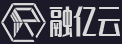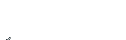如何配置xampp的虚拟主机?XAMPP有时候你需要一些域名访问方式来访问你本地的项目也就是虚拟主机配置,这时候就需要配置虚拟主机,给你的目录绑定一个域名,实现多域名绑定访问。
一、修改
文件目录 xampp => apache =>conf =>
1.在文件内搜索 关键字“”,找到如下字段
# Virtual hosts Include /保证此段开头没有#
2.在文件内搜索关键字“AllowOverride All”,找到如下字段
<Directory "/cgi-bin"> AllowOverride All Options None Require all granted </Directory> //修改为 <Directory "/cgi-bin"> Options Indexes FollowSymLinks Includes ExecCGI AllowOverride All Order allow,deny Allow from all </Directory>
3.搜索字段“DocumentRoot”,如下
DocumentRoot "/htdocs"//保证此处路径是你要访问的项目的根路径 ps:可以配置特定的根路径,比如: DocumentRoot "D:/"
二、修改
文件目录 xampp => apache =>conf => extra =>
文件后面可看到如下
##<VirtualHost *:80> ##ServerAdmin webmaster@ ##DocumentRoot "" ##ServerName ##ErrorLog "-error.log" ##CustomLog "-access.log" common ##</VirtualHost>
1.用ip访问
<VirtualHost 127.0.0.5:80>//设置访问的ip ##ServerAdmin webmaster@ DocumentRoot "D:/"//你的项目文件目录 ServerName /此项目的名称 ##ErrorLog "-error.log" ##CustomLog "-access.log" common </VirtualHost>
2.用ServerName访问
<VirtualHost *:80> ##ServerAdmin webmaster@ DocumentRoot "D:/"//你的项目文件目录 ServerName /此项目的名称,通过此名称来访问项目,还需配置hosts文件 ##ErrorLog "-error.log" ##CustomLog "-access.log" common </VirtualHost>
3.配置hosts文件
文件目录 C:WindowsSystem32driversetchosts 在文件中加入 127.0.0.1 testname.dev
三、修改完记得重启aphache在进行访问
融亿云虚拟主机入口: